
This is the original picture, I took this in Bar Harbor in the summertime.
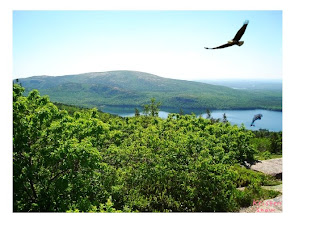
What I did was first to copy and paste the picture on to a transparent layer. I then added a new layer and posted the eagle picture on it. I erased very carefully the background of the eagle, and using the scale tool, I shrunk it down to fit the picture. Next I made a new transparent layer and pasted the dolphin picture on it. I erased the water background and shrunk it down to size. Next I combined the layers and I decided to use the curve bend tool(you were my inspiration Deanna) to change the color. I messed around with it for a little bit until I got the desired darker color.
 This is the original picture, I took this in Bar Harbor in the summertime.
This is the original picture, I took this in Bar Harbor in the summertime.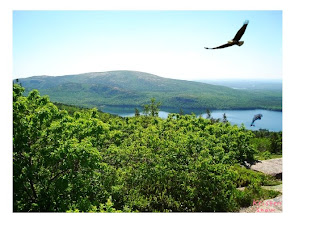 What I did was first to copy and paste the picture on to a transparent layer. I then added a new layer and posted the eagle picture on it. I erased very carefully the background of the eagle, and using the scale tool, I shrunk it down to fit the picture. Next I made a new transparent layer and pasted the dolphin picture on it. I erased the water background and shrunk it down to size. Next I combined the layers and I decided to use the curve bend tool(you were my inspiration Deanna) to change the color. I messed around with it for a little bit until I got the desired darker color.
What I did was first to copy and paste the picture on to a transparent layer. I then added a new layer and posted the eagle picture on it. I erased very carefully the background of the eagle, and using the scale tool, I shrunk it down to fit the picture. Next I made a new transparent layer and pasted the dolphin picture on it. I erased the water background and shrunk it down to size. Next I combined the layers and I decided to use the curve bend tool(you were my inspiration Deanna) to change the color. I messed around with it for a little bit until I got the desired darker color.
I didn't even notice the dolphin until you mentioned it! I'm not sure if you deliberately did this, but the eagle really helps the composition. Just looking at the scale of the whale, I wouldn't want to meet it in real life; it'd be like five times the Hulk. It works well in the picture though because otherwise it'd be hard to see. The curve edits you made really help to balance out the color; they're subtle enough to add, not detract.
ReplyDeleteThanks Katy! I did add the eagle to supplement the picture, I am really happy with the result because it looks like it belongs in the picture. haha yeah, I had to keep resizing it so it would be big enough to see but somewhat realistic.
ReplyDelete